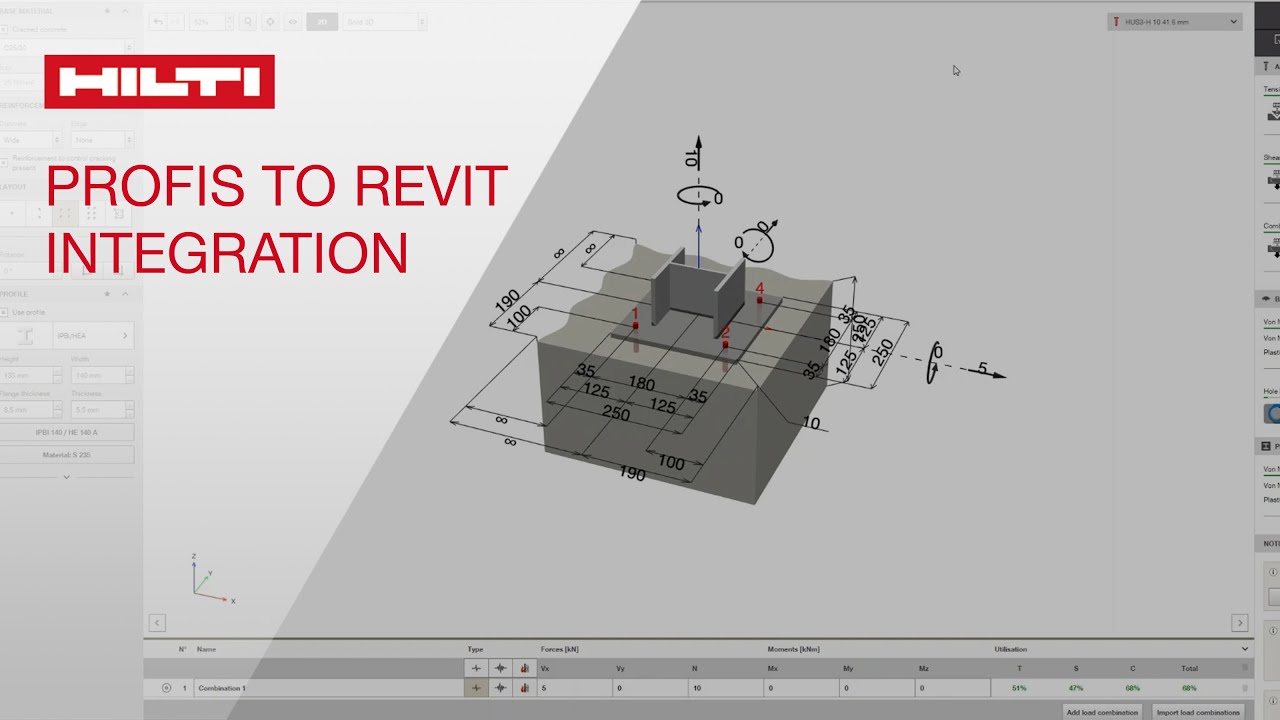- Home
- Solutions
- Business Optimization
- PROFIS Engineering Suite
- PROFIS Engineering Suite How-to Videos and Training
PROFIS Engineering Training Material
Check out our list of introduction modules and how-to-videos
PROFIS ENGINEERING SET-UP
-

Tutorial video for PROFIS Engineering set-up
Learn how to set-up PROFIS Engineering so that you can make the most of all its features and understand how to customize your settings.
-

Tutorial video for PROFIS Engineering set-up
Learn how to set-up PROFIS Engineering so that you can make the most of all its features and understand how to customize your settings.
Concrete Design Training
-

Tutorial video for PROFIS Engineering set-up
Learn how to set-up PROFIS Engineering so that you can make the most of all its features and understand how to customize your settings.
-
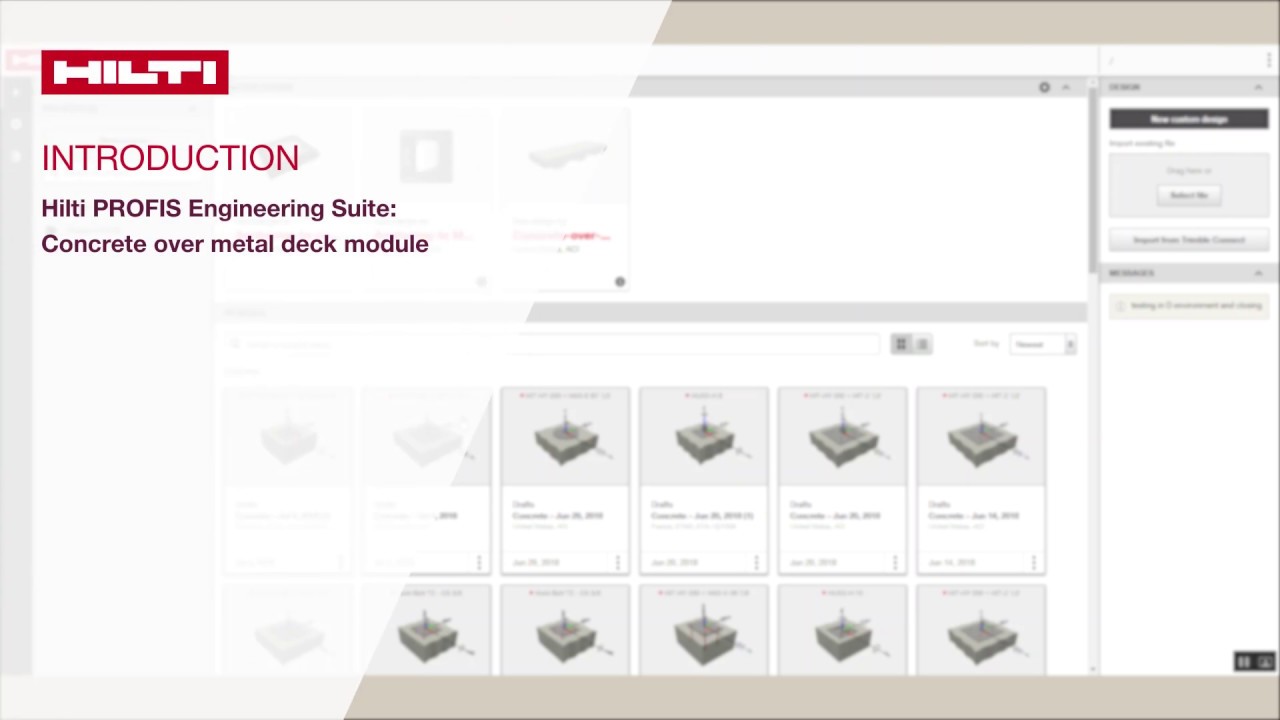
Find out how to design concrete over metal deck
Learn how to design an anchor connection for concrete over metal deck.
-
Find out how to design an anchor for concrete
Learn how to design an anchor to concrete connection.
IMPORT LOAD COMBINATIONS
-
SAP2000
Learn how to upload multiple load combinations from SAP2000 structural design software.
-
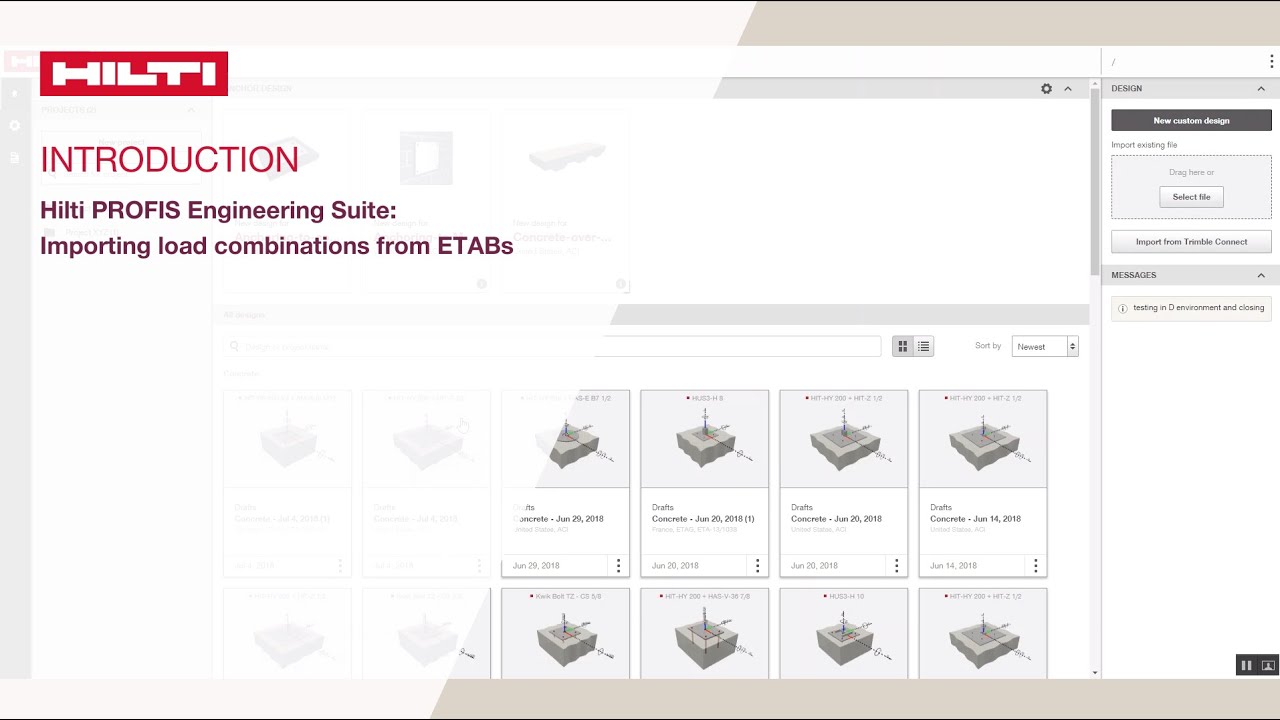
ETABS
Learn how to upload multiple load combinations from ETABSs structural design software.
-
ROBOT
Learn how to upload multiple load combinations from ROBOT structural design software.
-
STAAD.PRO
Learn how to upload multiple load combinations from STAAD.Pro structural design software.
-
RISA Connection
Learn how to upload multiple load combinations from RISA Connection structural design software.
PROFIS Engineering Tips
-

Anchor selection
PROFIS Engineering includes tools to help you select the right anchors for your applications. Learn about the Smart Base Plate selector and other tools to help you pick the most appropriate anchor for your designs.
-

Sharing projects
With PROFIS Engineering, you can collaborate quicker and easier with others on your projects by sharing files. Learn how to share projects with those in your office.
-

Saving templates
Do you have common base plate configurations that you design often? Learn how to create templates from your most used base plate configurations. Using templates will help you to start your most common applications in just a few clicks.
-
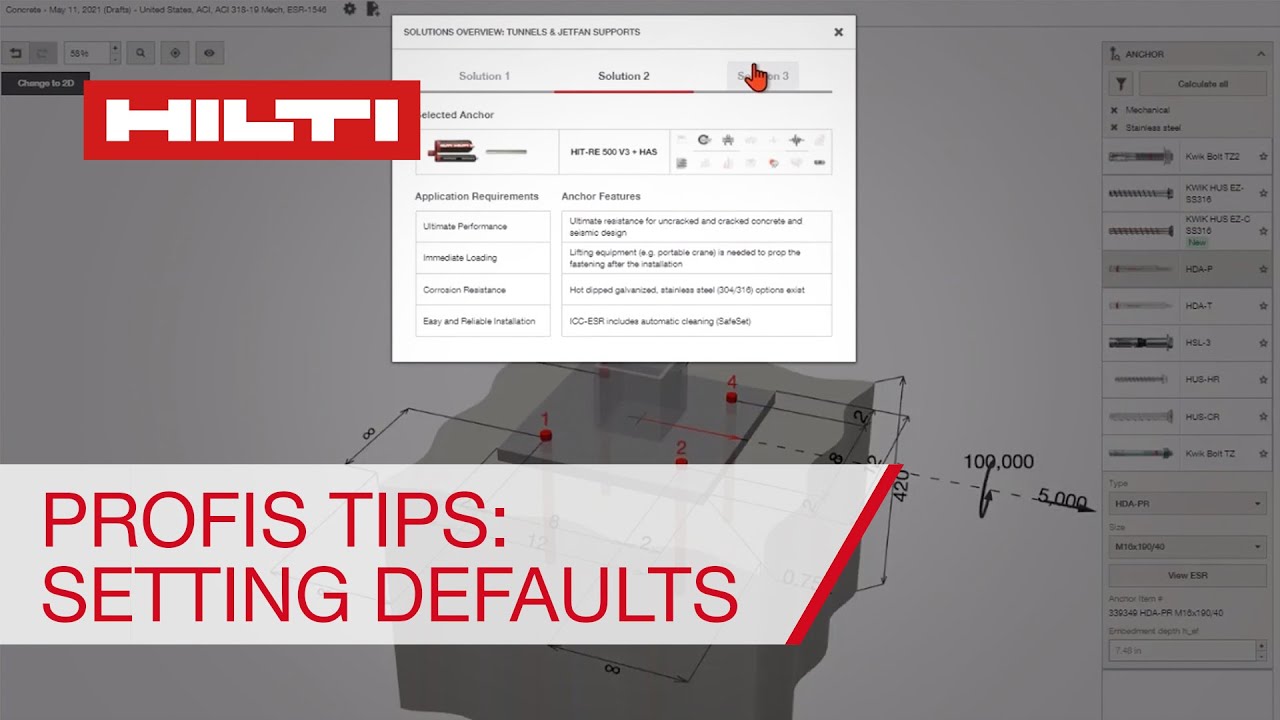
Setting defaults
Let us help you get everything set up to get you designing your anchors in PROFIS Engineering. Setting your defaults allows you to start each project with the settings you prefer such as the design code and units that you like best.
-

Creating report templates
Setting up report templates will allow you to create professional calculation packages for your anchoring projects with the level of detail you prefer quicker and easier.
-

Load engine
PROFIS Engineering Suite includes a load engine that allows you to calculate multiple load cases at one time. Learn how use the many tools for entering loads in PROFIS Engineering to design with multiple load combinations.
-

Desktop icon
Do you miss the desktop icon that you double click to launch your software? Learn how to quickly create a desktop icon for PROFIS Engineering.
-

Custom base plates and anchor configurations
PROFIS Engineering is pre-loaded with standard base plates and anchors that meet most of your applications. However, PROFIS Engineering also allows you to design with custom anchor layouts and custom base plates.
-
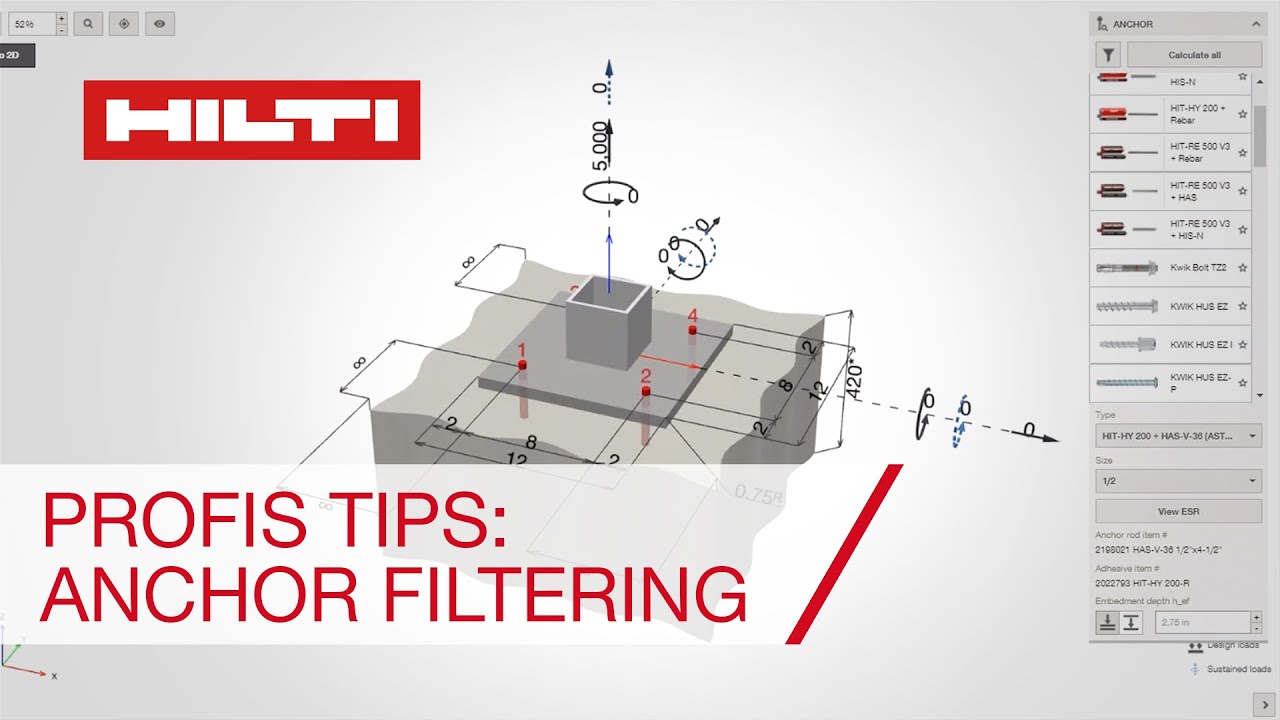
Anchor filtering
PROFIS Engineering includes filters to help with you anchor selection. Learn how to use these filters to make sure your anchors are appropriate for your application.

Contact our technical services team
We are here for you
Call us: (877) 749-6337 toll free
Email us: hnatechnicalservices@hilti.com