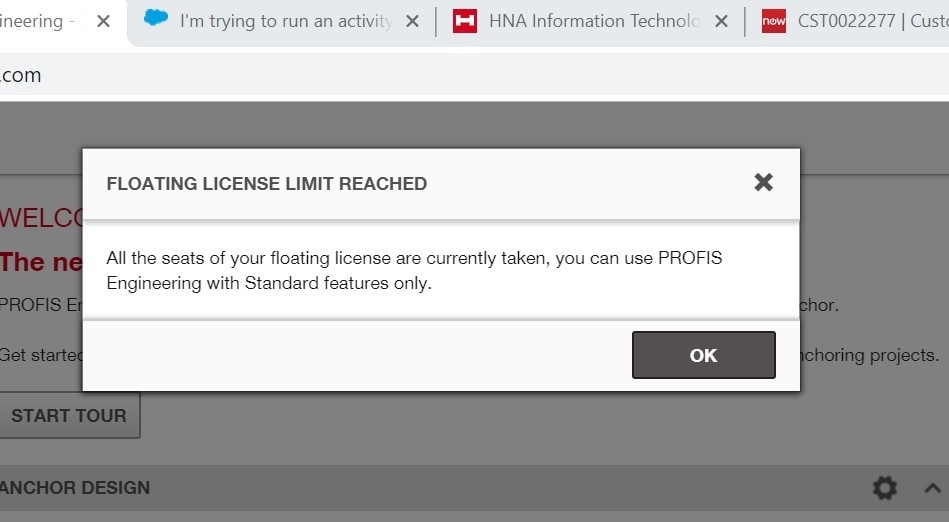Frequently Asked Questions

Will PROFIS Anchor still be available?
Yes, for a limited time. PROFIS Anchor will no longer be supported after June of 2021 and will no longer be available after 2021. So, try PROFIS Engineering now. PROFIS Engineering has the same functionality in the standard version as is currently available in PROFIS Anchor.
Do I have to pay for PROFIS Engineering?
No. A standard version is available after completing a 30-day trial of the premium package. Everything provided in PROFIS Anchor has been incorporated into the Standard package with the improved functionality of PROFIS Engineering. See below for a comparison of the PROFIS Engineering Packages.
What types of licenses are available and what is the cost?
a. Standard – No charge and available after completion of a 30-day premium trial
b. Standalone – one standard fee for one license to be accessed by only one user – $25/month or $240/year (US) and $35 CAD/month or $320 CAD/year (Canada)
c. Floating license – one standard fee per license to be accessed by multiple users, one user per license at a time – $35/month or $360/year (US) and $45 CAD/month or $475 CAD/year (Canada).
d. Enterprise licenses – one negotiated fee for entire company to be used by multiple users – contact our team for a quote at pesales@hilti.com
Can I open my PROFIS anchor files in PROFIS Engineering?
Yes. Just drag and drop your PROFIS Anchor file to the "Import existing file window" or click "Select File" to navigate to your saved file. 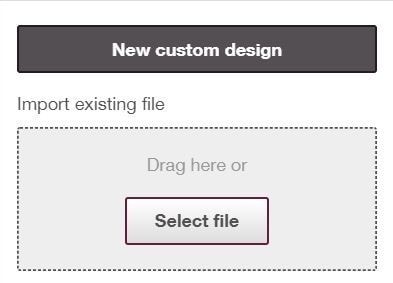
Can the software calculate multiple load cases?
Using the Premium package, you can create multiple load cases in several ways.
1. Use the Load Engine to enter service loads to be factored in accordance with International Building Code or National Building Code of Canada. 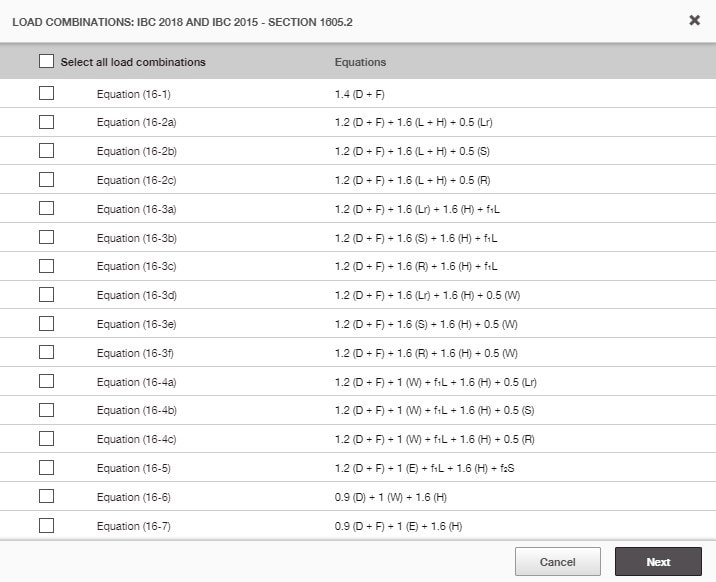
2. Enter custom factored load combinations individually. 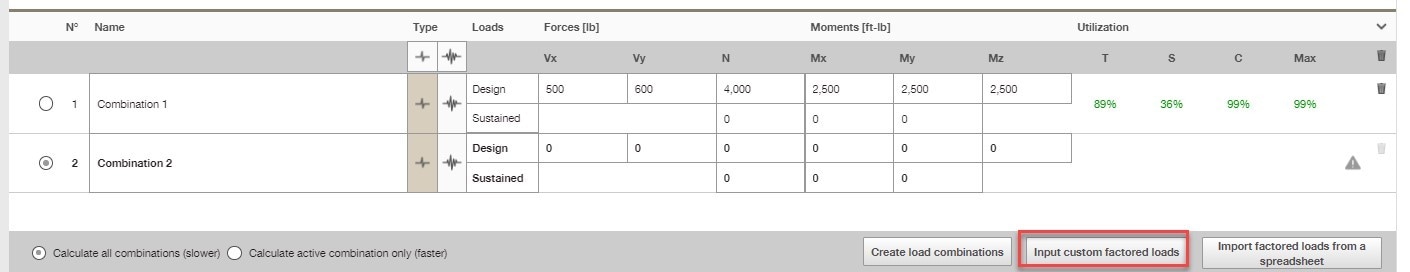
3. Copy and paste factored loads from an excel spreadsheet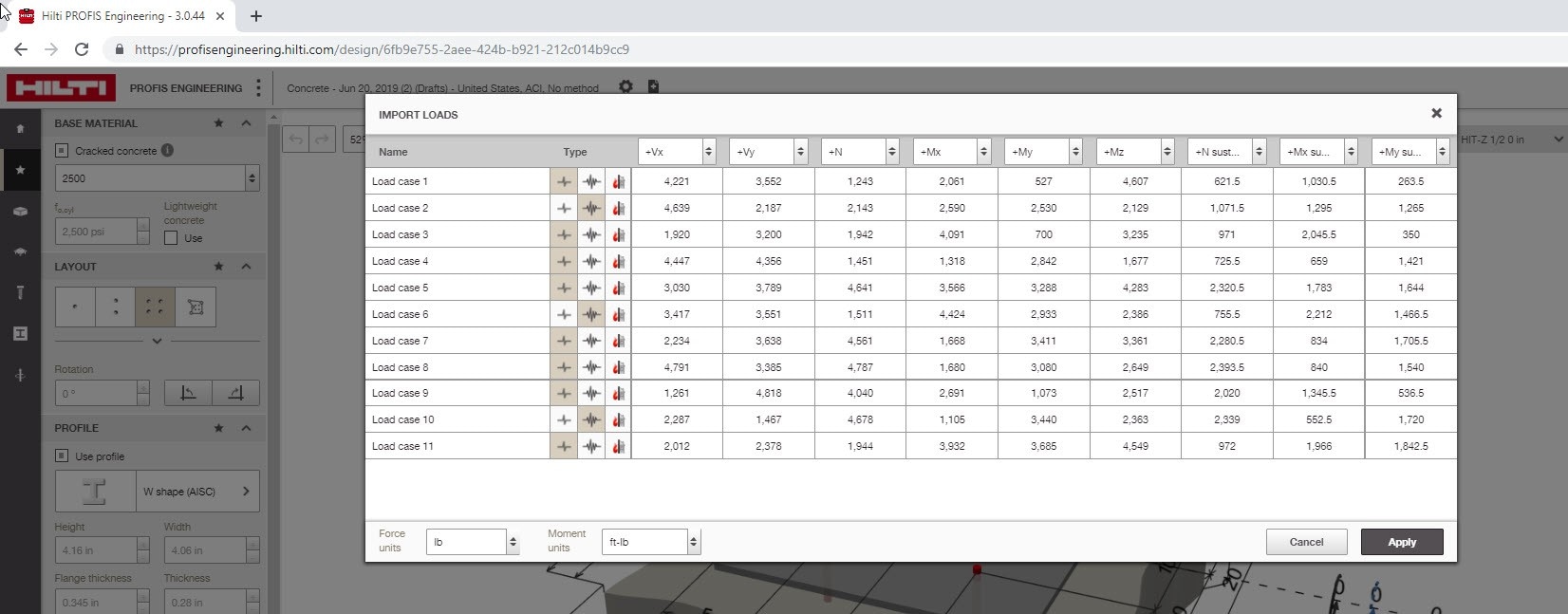
4. Import loads from Structural Analysis software packages including SAP2000, STAAD.Pro, ETABS, and Robot.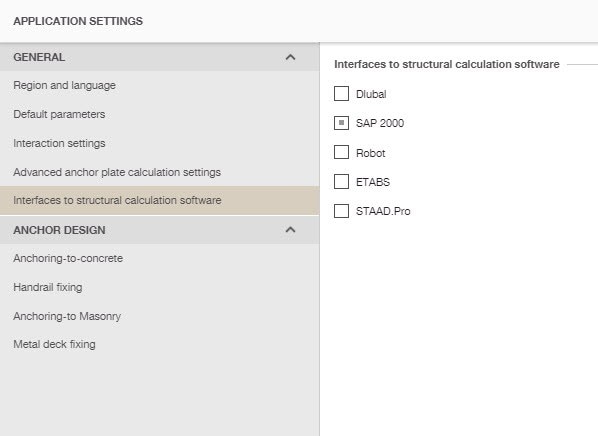
How many load combinations can be designed at the same time?
For most designs you can add up to 1000 load combinations. For the base plate analysis using the Component Based Finite Element Analysis Modeling (CBFEM) functionality, you are limited to 20 load combinations.
Can two people working on the same project share designs if they both have PROFIS Engineering?
Yes, file sharing is supported through the Hilti Cloud. Share files using Company Project Sharing or share files using the email address of another registered user.

Are there any limitations to the software?
Designs per the ICC-ESR or IAPMO-ER for a product can be designed in our software. For analysis outside evaluation reports, PROFIS would not be appropriate to handle that design.
For shear breakout calculations, will PROFIS Engineering still only consider the row of anchors closest to the edge where the shear load is acting?
Yes, the analysis method remains unchanged.
How can I set PROFIS Engineering to default to a particular Design Code?
In the settings menu, you can select all your design defaults which will apply to any new project file created.
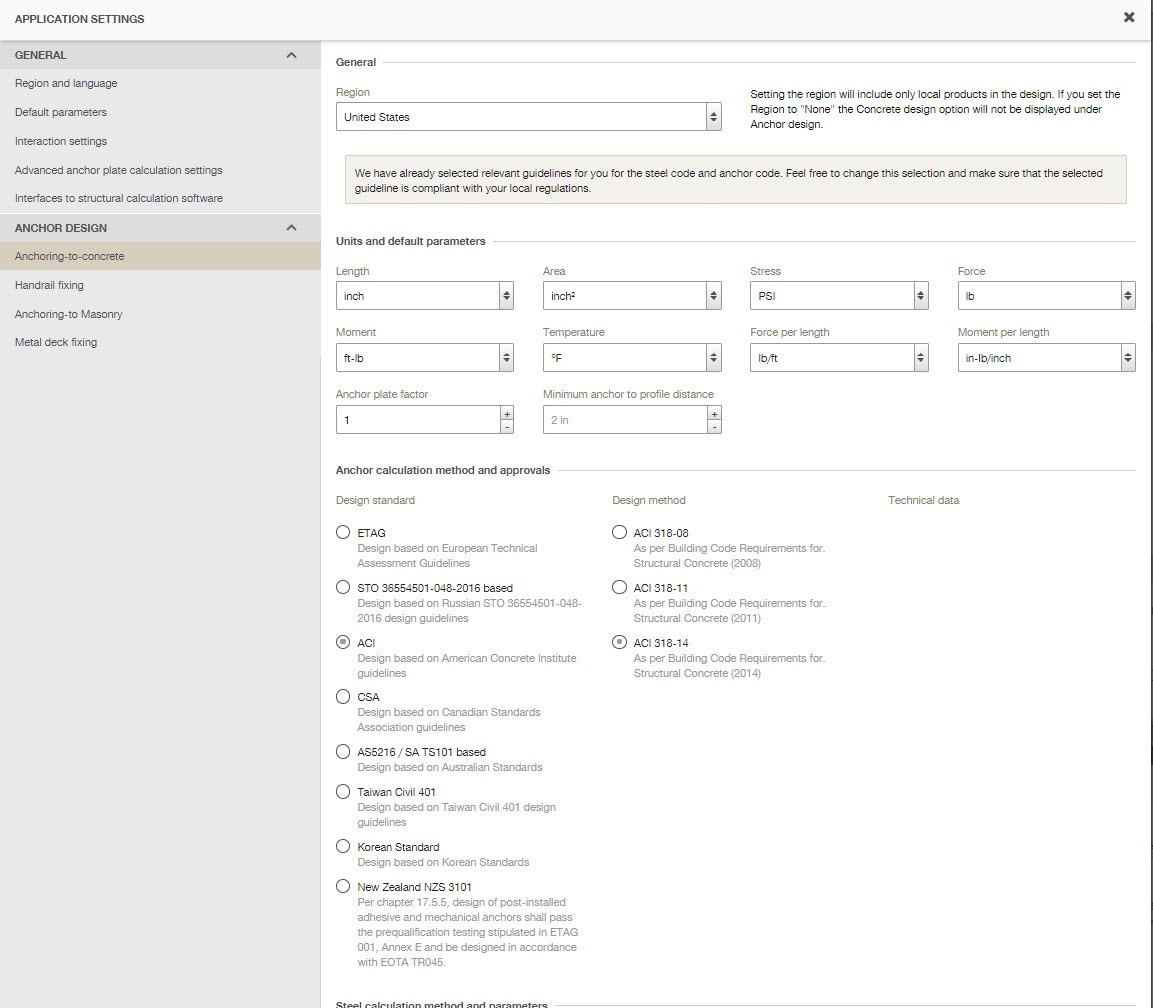
What happens if all floating licenses are in use?
The user will get a pop up window informing them that all licenses are in use and the standard version will be available to them at that time.
What happens if someone is using a floating license and doesn’t log out? Will the floating license be held until indefinitely?
The floating license session will expire after 1 hour of inactivity.
How do you release a floating license?
The user will need to log out of their account in order to release the floating license he has in use before closing the browser window. If this is not done, the floating license will be held until the session expires.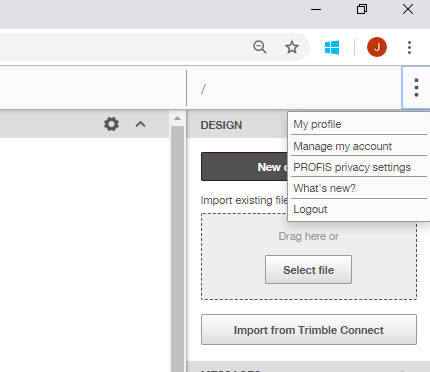
How do I assign a user to a license?
1. Log into https://subscription-na.hilti.com/account/subscriptions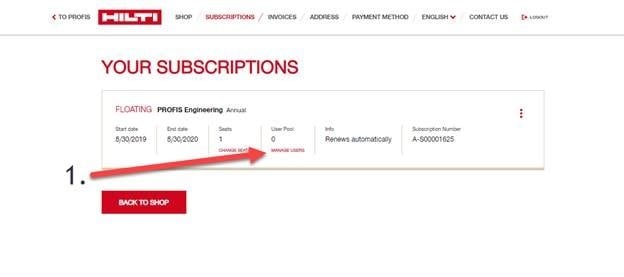
2. Click on “Add User” 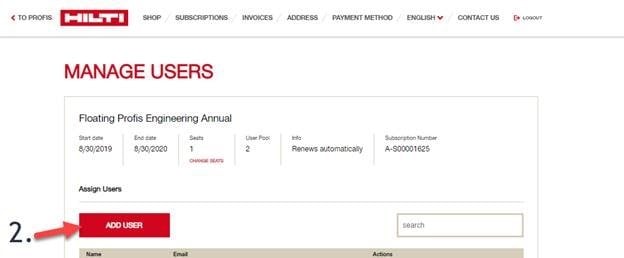
3. Search for user email address and if it is not found then click “invite new user.” 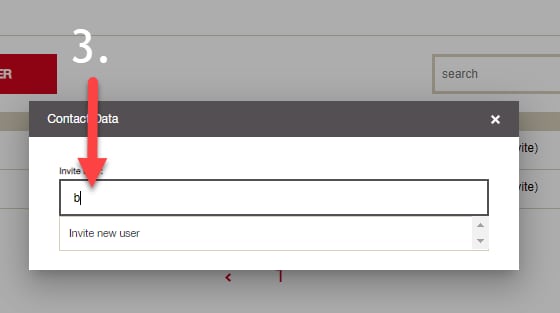
Would it be possible to double check a design done with PROFIS Engineering a few years later? What happens if the anchor system used for the original design is no longer offered by Hilti?
Once a product has been discontinued it is removed from PROFIS Engineering and the design with that anchor can no longer be accessed. Similarly, when an ICC-ESR is updated with changed data; the old ESR cannot be accessed in the software. The intent is to avoid having engineers design with obsolete data/code provisions or specify obsolete products.
In order to maintain project records of calculations, we recommend saving a detailed report for your records. To set the default report template to create detailed reports, select the drop down menu at the top of the PROFIS Engineering Dashboard. 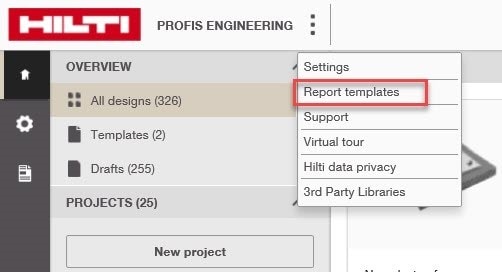
Select "Detailed Report" for your default report template.
When you create reports in the future, the detailed report will be generated when using the default template in any module.
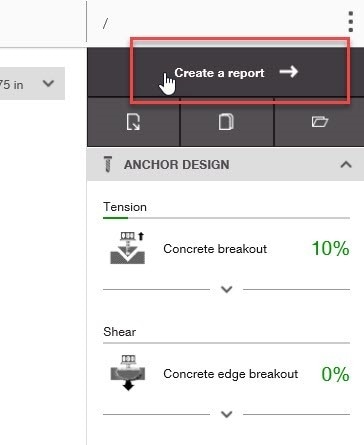
Who can I contact for support or additional information?
In addition to your local Field Engineer, you can contact our Technical Support Engineering Team for assistance and support.
Email:
hnatechnicalservices@hilti.com
Phone:
US:
1-877-749-6337
Canada:
1-800-363-4458