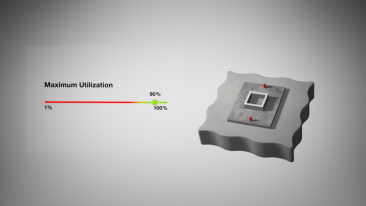
Automating Anchor Calculations
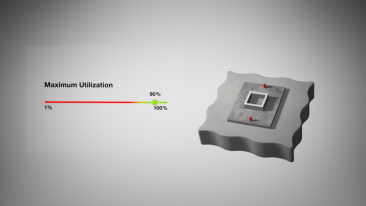
Recent advancements in machine learning have sparked widespread interest and adoption, shaping how complex problems are approached across various industries. Recognizing the potential of these technologies, Hilti has tailored its approach to meet the specific needs of structural engineers by incorporating a sophisticated mathematical optimization method into the PROFIS Engineering Anchoring-to-concrete module. This method enhances our software's capability to optimize multi-anchor connections. By integrating this advanced algorithm, PROFIS Engineering sets a new standard in anchor design productivity by effectively eliminating the traditional manual iterations that slow down the design process.
At the heart of this innovation is a powerful optimization tool that tackles complex design challenges by swiftly evaluating various factors—such as material strength, plate geometry, and anchor placement.
One of the key benefits of this approach is its potential to enhance productivity among structural engineering firms. By eliminating the manual iterative steps, engineers can increase their overall workflow efficiency. This translates to a reduction in design time and helps projects adhere to stringent deadlines without compromising on quality or accuracy.
Furthermore, this algorithm empowers engineers to make more cost-effective and sustainable decisions. By optimizing the utilization and placement of anchors, the methodology supports the design of structures that meet and exceed performance requirements while minimizing over-design and reducing overall project costs. This aligns with the growing industry focus on sustainability, enabling engineers to contribute positively to constructing environmentally friendly structures.
Getting Started in PROFIS Engineering

To start, access PROFIS Engineering at https://profisengineering.hilti.com. After log-in, start a calculation by selecting the first module displayed on the Homepage, Anchoring-to-concrete.
Once inside the module, click the tab on the left side indicated by a light bulb called “Smart Design.” When the Smart Design toggle is grey, all users with the Standard or Premium license can see a list of commonly used anchors per application. Premium users can switch the toggle to green to take advantage of the maximum benefits for the software to help automate the anchor layout. Note that the other left tabs for inputs are grey and disabled, the input options are within the Smart Design tab.
Anchor Preferences and Selection:
Following the input of Categories and Applications, the anchor calculation software will provide up to three commonly used anchors for that application selection. Engineers have the flexibility to choose from these options or select others based on their preferences. For further insight, simply click the 'i' icon to learn more about the anchor features.
Fun Fact: Hilti's list of commonly used anchors for Smart Design comes from interviews with structural engineers around the world! We asked designers which projects they spend the most time on, what attachments they commonly design on those projects, and which anchors they typically prefer for those connections. Our anchor experts then matched each individual application with best-fit products that met their specific requirements.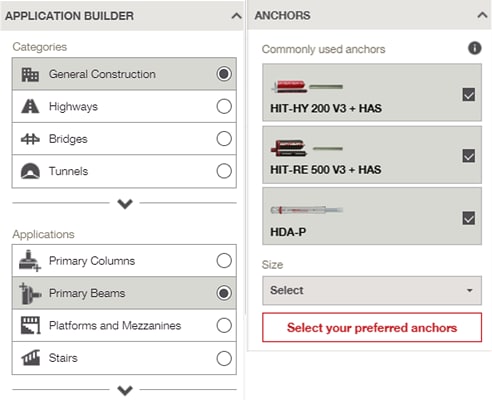
Enter Profile and Concrete Inputs:
Once the preferred anchor(s) are selected, the user can include the minimum required parameters necessary to perform an anchor calculation. These inputs should come from the structure design, and they are: profile size, concrete properties, and loads.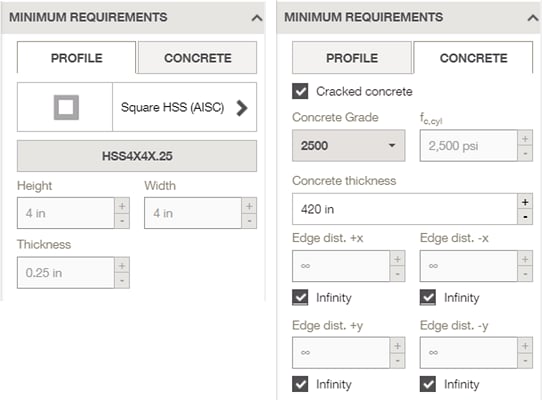
Adjust Anchor Utilization Preferences:
The user has additional input choices by clicking on “Additional Input” at the bottom of the left panel.
This allows the desired maximum level of utilization be adjusted, aiming for rates as close to 100% as the engineer is comfortable with. High utilization rates help with value engineering to reduce costs and may accelerate the installation process. Adjusting this setting ensures the design is both resource-efficient and cost-effective.
Additionally, the inputs listed under “Construction Options” can help narrow down the number of calculated solutions, resulting in faster outcomes.
At this point, the user can select “Search Solutions” and Smart Design will use all the information provided to list options for the anchor layout and baseplate area.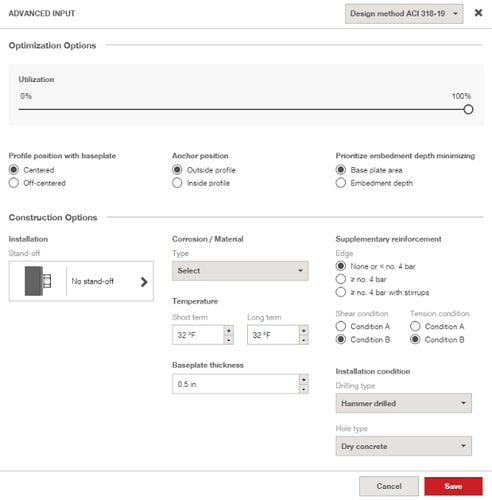
Filter & Sort to Prioritize Solutions:
After all preferred inputs are entered, the “Search Solutions” button can be clicked, and several solutions will be displayed. The count of results at the bottom will be displayed as calculated.
There may be more than 100 solutions available, making the final selection a bit overwhelming. This selection process is simplified with convenient ways to filter and sort. The sorting option provides an option to organize solutions by utilization, baseplate size, number of anchors or embedment depth. The filter option is accessed by clicking this icon , enabling solutions to be eliminated based on design parameters or preferences.
Smart Design is a great tool to start your anchor design. Once the solution is selected, the user can review the results, edit the dimensions, and review the report. After the user edits the anchor spacing or switches the Smart Design toggle to grey, other parameters can be adjusted such as the embedment depth. Next, the baseplate thickness can be analyzed per AISC DG1 or CBFEM. Once the connection design is complete, the user can download the report, copy the specification text and update the construction documents.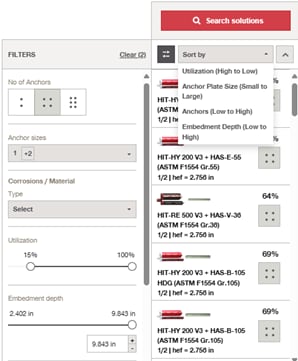
Conclusion
Integrating this advanced optimization algorithm into PROFIS Engineering represents a leap forward in structural engineering. It promises structural engineers a powerful tool for designing optimal multi-anchor connections, enhancing productivity, enabling the creation of more cost-effective and sustainable solutions, and ultimately, giving further peace of mind by aiding in the selection of the right anchor for the right application.
Explore how Smart Design in PROFIS Engineering from Hilti can revolutionize the anchor calculations workflow.
Need additional support?
Please feel free to contact our Engineering Technical Services department for more information or any questions.
Hilti Engineering Technical Services – United States
(877) 749-6337 toll free
hnatechnicalservices@hilti.com

